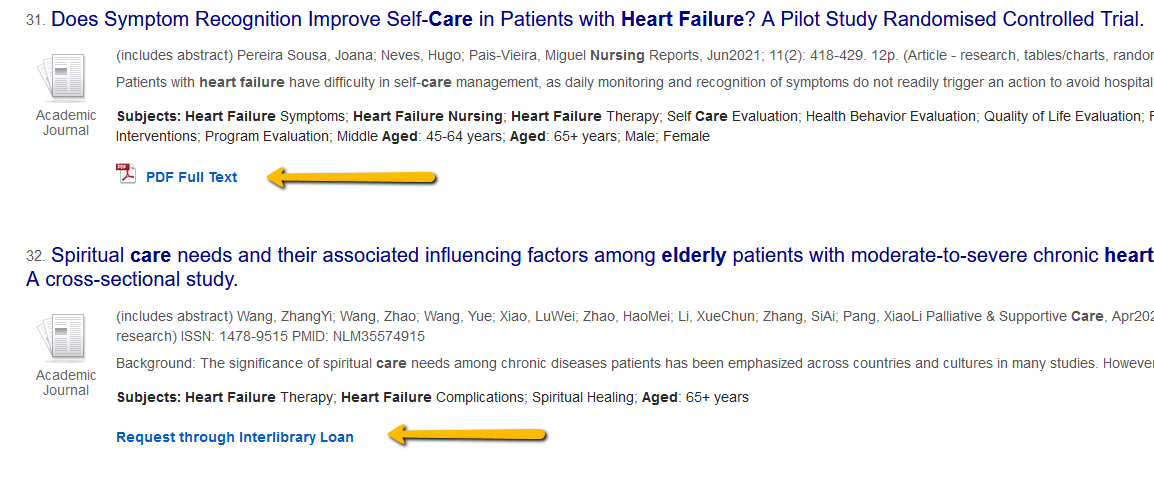Research Guide for Psychology Students
 Processing Request
Processing Request
To find databases for your Psychology classes, start with the library's website at library.wilson.edu. Click on the Subject Specific Resources tab on the right-hand side of the screen.
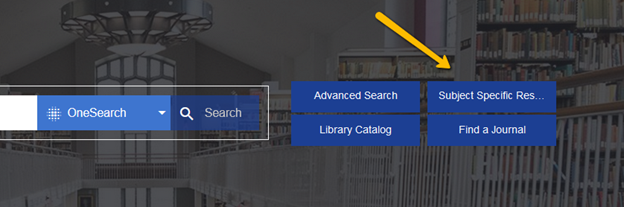
On this page, click on the Education tab on the left-hand side of the screen.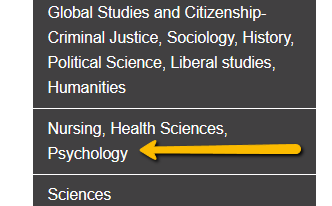
When you scroll down on the page you will see databases such as PsycINFO and Psychology & Behavioral Sciences. After you click on one of these databases, you can choose to search all of the psychology-related databases at the same time by clicking on Choose Databases by Subject at the top of the screen.
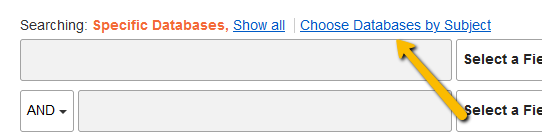
Then, check the box for Psychology/Sociology Databases and click OK.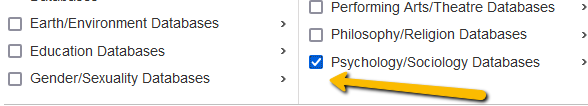
This search includes the PsycINFO, the Psychology & Behavioral Sciences, as well as databases like SocINDEX (sociology database) and CINAHL (nursing and health sciences database). Searching these databases at the same time might be very helpful since many topics in psychology will often intersect with other academic fields.
Important note: you will likely notice that many professors will emphasize the use of the PsycINFO database as it is the preferred database for research in psychology. You may want to check with your professor before using these other databases to find sources for your research project.
Now it's time to think about search terms. Think of how you might describe your topic, focusing on the nouns and noun phrases. Remember, databases are picky and do not respond well to long phrases or sentences. You don't need to fill in all of the search boxes, but it helps to focus and narrow down your topic as much as you can (age group, gender, race, etc.). As you are coming up with search terms, it's a good idea to make note of some synonyms or other ways of saying the same thing that you can add to your search. When you fill in the search boxes you can connect all the words you have with the word OR. As you input your search terms, you will notice that EBSCO also has search assist. EBSCO's search assist can help you identify additional words and synonymns that you can add to your search.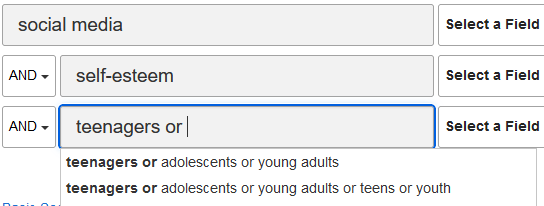
Note: Just like PsycINFO, SocINDEX, Psychology & Behavioral Sciences, and CINAHL are EBSCO databases, which means that you can use the same search techniques in all of these databases.
***Check out this tutorial, Finding Journal Articles for Psychology Students, for a visual walk-through of searching PsycINFO.***
Before you start looking through the list of sources, you will want to take some time to filter your results, in order to make sure you are following your assignment guidelines.
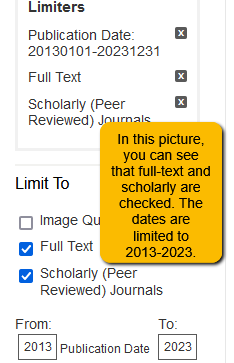
- If you only need a few sources or if you are pressed for time, I would suggest limiting your search to full-text, which means that you can pull the sources up on the screen right away.
- Additionally, you might want to check the box to limit your results to scholarly (peer-reviewed) journal articles, since these are the most common types of sources your professors are expecting you to use.
- Depending on the parameters of the assignment, you may need to adjust the publication dates to find articles published in a specific time period.
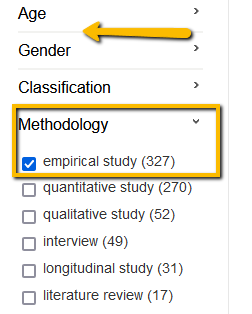 There are a couple other things you might want to filter for as you search through your results. Depending on your topic, you may want to focus your search on a specific population, age group, or gender.
There are a couple other things you might want to filter for as you search through your results. Depending on your topic, you may want to focus your search on a specific population, age group, or gender.
Important Note: In many of your psychology classes you will find that your professors will want you to find articles based on empirical research, which are research studies based on experience, observation, and investigation. To narrow your search to empirical studies, click on Methodology and choose empirical study.
JSTOR is another database that covers the field of psychology. JSTOR is a great database because all of the articles are full-text and scholarly. JSTOR provides access to many psychology journals. To find JSTOR, click on the Resources and Services tab at the top of the library's website. Then choose databases.
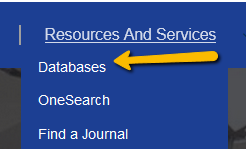
You'll find JSTOR in the Featured Databases box on the left-hand side of the screen or under the letter J.
When you ge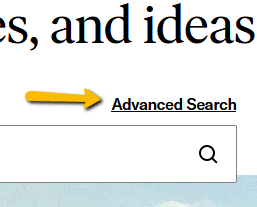 t to JSTOR, choose the Advanced Search option in the right-hand corner.
t to JSTOR, choose the Advanced Search option in the right-hand corner.
JSTOR's platform looks very different from EBSCO. You can still use OR to add synonyms, but the database doesn't suggest other search terms.
There is one other catch with JSTOR - there is an embargo in place for many publishers, which means that JSTOR does not provide access to the most current publication years (the years of the embargo vary by publication). That being said, JSTOR includes articles back to v. 1 of many titles, regardless on when those journals were first published. If you are looking for psychology research from the 1800s JSTOR would be a great place to go to find those types of sources. 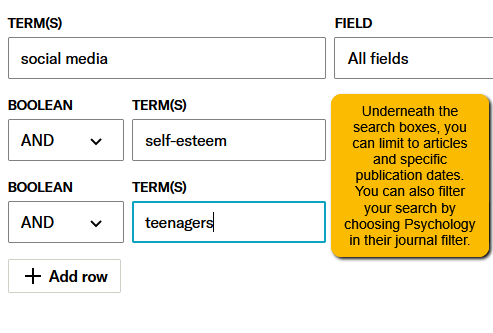
Google Scholar is another great tool for academic research. It searches just as easily as a normal Google search, but it limits the results to scholarly books and journal articles on your topic.
Through Google Scholar you may find:
- Links to full-text articles from publisher websites (make sure that the link takes you to a final version, not a pre-publication version)
- Links to full-text articles made freely available by the author
***Google Scholar may link you to a website that does not contain the full-text of an article and instead, asks you to pay a certain amount of money to gain access to the article. Please don't pay for an article. We may be able to get you a copy of that article through Interlibrary Loan. For more information, click here.***
Google Scholar Find It @ Wilson Links 
To get the most out of Google Scholar, set your Google Scholar profile to include links to articles and resources from the Wilson College library.
For step-by-step instructions on how to set this up, click here: ![]() Linking Wilson Library to Google Scholar.pdf
Linking Wilson Library to Google Scholar.pdf
As you are searching for journal articles, you may notice that not every article is available in full-text, meaning you can't pull the whole article up on the screen and read it immediately. We can get you access to most articles via a service called Interlibrary Loan. If you find a good article in an EBSCO database but you see this Request Through Interlibrary Loan instead of a PDF link, click on the link and fill in your information. A member of the library staff will request a copy of the article from another library. If the request is granted you will receive an email in approximately 3-5 business days with directions on how to access your article. If the request cannot be filled, you will receive an email about that as well. For more information on Interlibrary Loan, click here. Please note: some articles are made freely available by the publisher and/or the authors. I would recommend checking Google Scholar before you submit the Interlibrary Loan request. Cut and paste the title of the article into Google Scholar and look for a full-text link on the right-hand side. If no link is available, go ahead and submit the request.